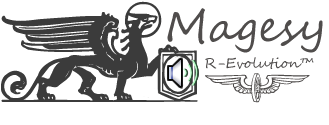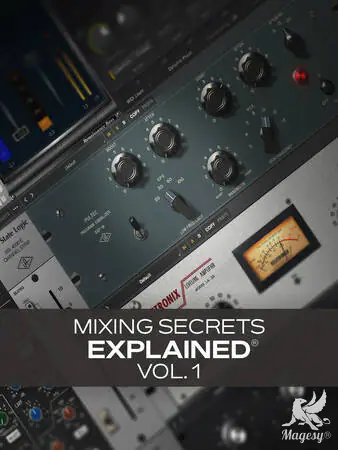Production Workflow Fl Studio
P2P | 30 May 2025 | 2.35 GB
Watch a full EDM track come to life – from the first kick to the final master. This course is a real-time breakdown of how I create professional EDM music in FL Studio. You’ll sit right beside me (virtually) as I build a track from scratch, showing you every technique, decision, mistake, and fix. We will obviously go back and forth as one decision can affect another in production, but still, there is a continual, streamlined production process you can surely understand and uncover. I’ll explain what each action does and why. No theory overload just a creative process from idea to master. You’ll see how I work through problems, build cohesion, and make fast decisions that lead to a finished song – something that you will also be able to do, because by the end you’ll feel confident doing it yourself. Grab your headphones, maybe a coffee – and let’s roll.
Viewed 11298 By Music Producers & DJ´s.