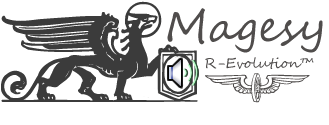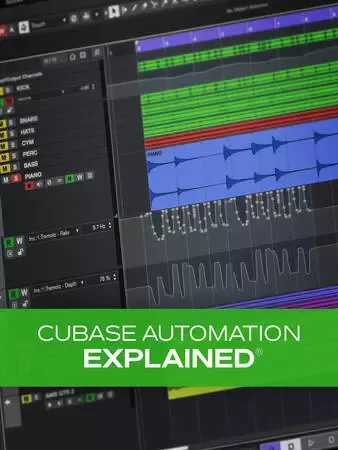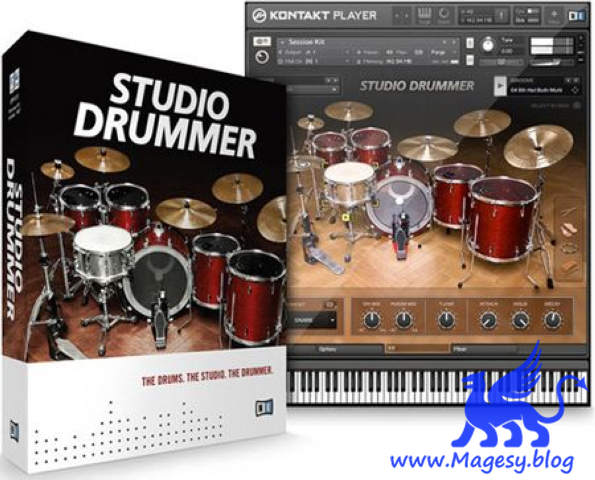Top 10 Mix Tips!
HiDERA | 16 March 2025 | 420 MB
Ready to improve your mixes but aren’t sure where to start? Start here! This mixing tips video course teaches you 10 indispensable mixing tips that will help transform your mixes in no time at all. Mixing wizard Larry Holcombe breaks down topics like mix organization, sidechain circuitry, low-end control, using a reference track, and more in an easy-to-follow manner with plenty of demonstrative examples. You’ll begin to see notable improvements in your very next mix! These mixing videos are designed for intermediate-level mix engineers looking to improve their mixes. Larry begins by focusing on mix organization, consolidation of parts, and gain staging, ensuring that you’re starting off on the right foot. Then he explains how to group the tracks into busses and add metering to properly visualize frequency and loudness. You’ll also learn how to use internal sidechain EQ to make sure your compressor isn’t getting gummed up by responding to unwanted sounds. Next, Larry focuses on the low end, demonstrating how to obtain a thicker bottom by taming a bass resonance and adding a general low-end boost.
Viewed 28716 By Music Producers & DJ´s.