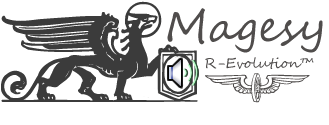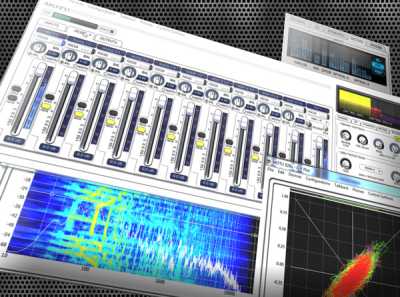Cubase MIDI Explained TUTORiAL
SYNTHiC4TE | Nov 14 2014 | 363 MB
THE INS & OUTS OF CUBASE MIDI
Discover the power that MIDI brings to Cubase as veteran Steinberg expert takes you on a MIDI journey in “Cubase MIDI Explained”. Learn all the key MIDI features and functions that will make composing and editing with MIDI in Cubase a breeze. Starts by showing you the fundamental differences between MIDI and traditional Audio in Cubase, and then how the Key Editor plays a pivotal role in how MIDI is viewed in Cubase. Next, explore the MIDI Inspector to see how its Parameters, including MIDI Routing, work together with Expression Mapping, MIDI Inserts and Sends, and other Panels to streamline your workflow. From there, shows you all of the available MIDI Recording Options you have to work with, as well as how to Import an Existing Recording for manipulation. Because VSTis go hand in hand with MIDI in Cubase, Mark demonstrates how to use MIDI to drive any number of VSTis for Production and Recording purposes. You’ll also see how to Manually Add Extra MIDI Notes for greater editing and control on your tracks, and how Adding Extra Controller Data can make for deeper MIDI editing.
Viewed 2997 By Music Producers & DJ´s.