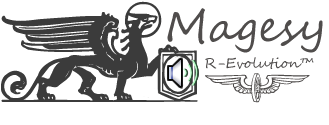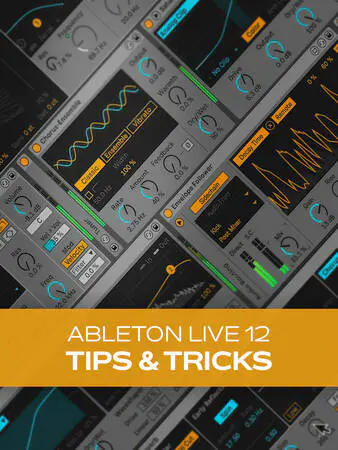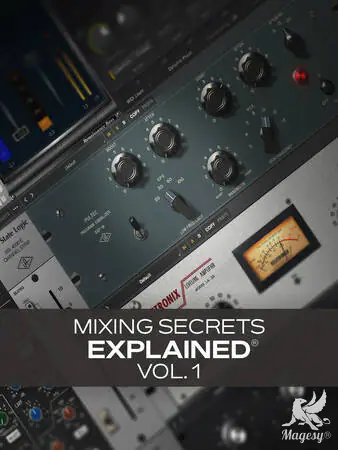FFT Pro-Q 4 Tips!
HiDERA | 01 June 2025 | 249 MB
Join production guru Larry Holcombe for a fun, informative video course on FabFilter’s Pro-Q 4. You’ll learn how to use this amazing EQ in multiple scenarios, including mixing, mastering, and other utility applications. Pro-Q 4 is an incredibly capable EQ, and after this FabFilter course, you’ll find more ways to use it effectively with confidence and ease, starting with your very next production. These FabFilter Pro-Q 4 videos are designed for users with a basic familiarity of FabFilter Pro-Q 4. Larry kicks off the course by showing you how to set initial filtering for multiple sounds using only one instance of Pro-Q 4 – handy for conserving CPU resources among other things. Then you’ll see how to create a wider, more expansive-sounding master by using Pro-Q 4’s mid/side EQ.
Viewed 6427 By Music Producers & DJ´s.