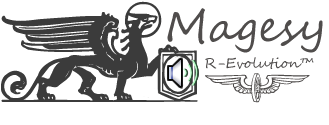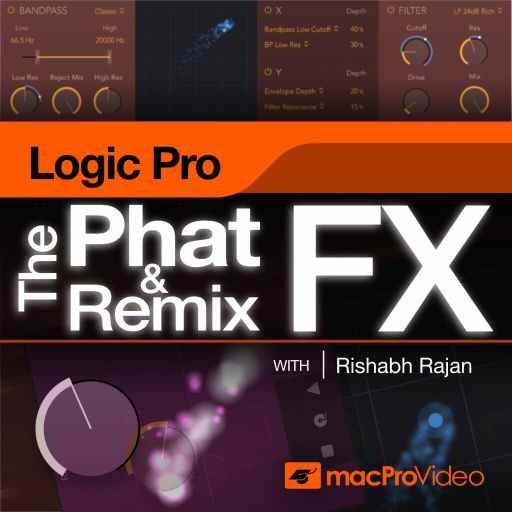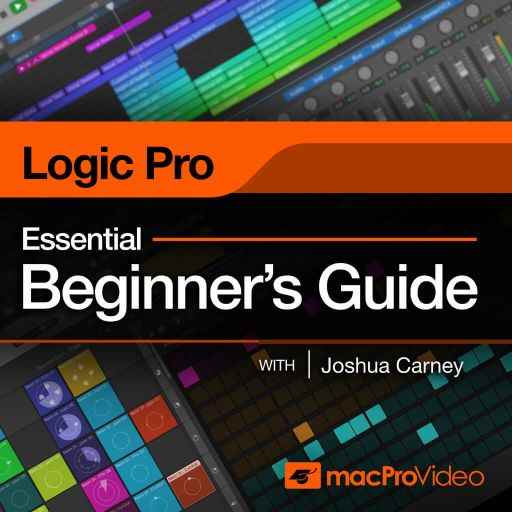
Logic Pro Essential Beginners
FANTASTiC | 18 May 2022 | 985 MB
Apple’s flagship DAW is incredibly powerful and deep. Learn it the right way with this 42-tutorial, step-by-step beginner’s guide led by Logic Pro expert! Whether you’re an absolute beginner just getting into music production, a seasoned pro thinking of switching to Logic, or an intermediate user looking to solidify your knowledge of Logic Pro, this course is for you! By watching these 42 tutorials, you will learn everything you need to start creating music with Logic, from recording and editing to bouncing your song. Mastering Logic Pro can be overwhelming… There’s so much to learn, it can be difficult to know where to start. But don’t worry, Joshua starts at the very beginning, showing you step by step how to install Logic and its huge sound library. Then, you learn how to set up your audio interface, how to navigate and customize Logic’s interface, and how to create various types of tracks.
Viewed 3687 By Music Producers & DJ´s.